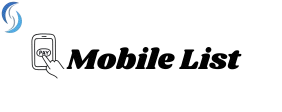Building an email list is crucial for any business. It allows you to connect directly with your audience, promote your products or services, and build brand loyalty. However, the cost of email marketing can quickly add up. Fortunately, several excellent free email list services are available. These platforms provide essential features to help you start and scale your email marketing efforts without requiring a significant financial investment. This guide explores the best free options, highlighting their strengths and weaknesses to help you choose the perfect fit for your needs. We’ll explore what makes a good service, looking at features, limitations, and overall ease of use. Let’s dive in!
Choosing the right email marketing service depends on your specific needs. Consider your list size, the features you require (automation, segmentation, templates), and your technical skills. A solid free plan provides enough room for you to test and grow. Look for a service that offers a user-friendly interface, reliable deliverability, and good customer support, even if it’s just through online resources. Before investing in a paid version, you want to ensure the product is a good fit. Many of these free services offer limited features compared to their paid counterparts, but this is often a worthwhile trade-off.
## Top Free Email List Services: A Deep Dive
Several email marketing services offer generous free plans. These plans enable you to send emails, build your list, and automate basic tasks without a subscription fee. We’ll cover some of the most popular and effective options. Each service has its own unique advantages and limitations. Understanding these differences will help you make an informed decision. The best choice depends on your individual business needs and priorities. Let’s examine them!
### Mailchimp: The Industry Giant and Free Plan Perks
Mailchimp is arguably the most well-known email marketing platform. They offer a robust free plan, making them a popular choice for beginners. It includes features like email templates, audience segmentation, and basic automation. Mailchimp’s free plan allows you to have up to 1,000 contacts. The platform lets you send up to 10,000 emails per month. Their drag-and-drop email builder is very user-friendly. Mailchimp also provides detailed analytics to track your campaign performance.
The interface is intuitive, making it easy to create and manage email campaigns. Mailchimp provides a wealth of resources, including tutorials and guides. This platform seamlessly integrates with many other popular tools. This includes e-commerce platforms and social media channels. While very powerful, Mailchimp’s free plan has some limitations. Branding is required on all emails, and advanced automation features are reserved for paid plans. However, the core functionality is more than sufficient for many small businesses.
### Brevo (formerly Sendinblue): Versatile Free Email Marketing
Brevo (formerly Sendinblue) stands out for its comprehensive free plan. It allows you to manage an unlimited number of contacts. You can send up to 300 emails per day. Brevo provides marketing automation, CRM features, and SMS marketing capabilities. This makes it a great option for businesses that need more than just email marketing. This platform supports various marketing needs, offering a more holistic approach.
Brevo’s free plan includes features like email template designs, contact list segmentation, and a reporting dashboard. The platform also offers advanced features like A/B testing and transactional emails. These are available on paid plans. Brevo integrates with numerous third-party apps. This increases its versatility. Although the daily sending limit can be restrictive for some, Brevo’s broader features and unlimited contact storage make it a very attractive free choice.
### MailerLite: Simplicity and Powerful Features
MailerLite is known for its user-friendly interface and focus on ease of use. They offer a free plan that allows you to have up to 1,000 subscribers. The plan lets you send up to 12,000 emails per month. MailerLite provides advanced features like landing pages, pop-up forms, and automation workflows, even in the free plan. This gives you excellent tools to grow your audience.
MailerLite offers beautifully designed email templates and a drag-and-drop editor. It also provides detailed analytics to track your campaign results. Their automation features include basic autoresponders and segmentation. One minor drawback is the branding on emails. MailerLite’s free plan is a good option if you want powerful tools and a straightforward user experience.
## Comparing the Free Email List Service Options
Choosing the best free email list service depends on your specific needs. Mailchimp provides a robust platform. Brevo focuses on versatility. MailerLite offers ease of use.
### Key Feature Comparison
* **Contacts:** Mailchimp and MailerLite limit the contact count. Brevo offers unlimited contacts.
* **Email Sending:** Mailchimp and MailerLite have monthly sending limits. Brevo has a daily limit.
* **Automation:** MailerLite and Mailchimp provide basic automation. Brevo has more extensive automation.
* **Ease of Use:** All three services are user-friendly. MailerLite might be the easiest for beginners.
* **Additional Features:** Brevo offers CRM and SMS marketing. MailerLite provides landing pages.
### Limitations of Free Plans
All free plans come with limitations. They help the companies manage costs. These might include:
* **Contact Limits:** Some services restrict the number of contacts you can have.
* **Sending Limits:** There might be restrictions on the number of emails you can send monthly or daily.
* **Branding:** Free plans may include the company’s branding in your emails.
* **Feature Restrictions:** Some advanced features may only be available in paid plans.
* **Support:** Free users usually get limited customer support.
### Considerations for Scaling Up
As your email list grows, you’ll likely need to upgrade to a paid plan. Consider these factors:
* **Cost:** Compare the pricing of paid plans. Evaluate the features offered for your budget.
* **Features:** Ensure the paid plan has the tools you need. This includes advanced automation, segmentation, and analytics.
* **Support:** Evaluate the level of customer support provided. Look for the different options for support.
* **Integration:** Check whether the service integrates with your other tools. You want them to be compatible.
* **Deliverability:** Choose a service that offers good email deliverability rates.
## Leveraging Your Free Email List Service
Once you have selected your free email marketing service, it’s time to build your email list. Then, use your email list to communicate with your audience.
### Building Your Email List
* **Create Compelling Sign-Up Forms:** Make them eye-catching. Also, offer incentives like e-books or discounts.
* **Place Forms Strategically:** Put sign-up forms on your website, blog, and social media pages.
* **Offer Valuable Content:** Provide valuable content. This will encourage people to subscribe.
* **Use Lead Magnets:** Give away free resources like guides or checklists. You will attract more subscribers.
### Email Marketing Best Practices
* **Segment Your Audience:** Segment your list to send targeted messages. This increases relevance.
* **Personalize Your Emails:** Use the subscriber’s name. Tailor content to their interests.
* **Write Engaging Content:** Keep your emails concise and engaging. Focus on providing value.
* **Test and Optimize:** A/B test different email subject lines and content. Optimize for better results.
* **Stay Compliant:** Follow email marketing laws. This includes the CAN-SPAM Act.
### Integrating Email Marketing with Other Tools
Connect your email marketing with other marketing channels. This can greatly increase your overall marketing effectiveness.
* **Social Media Integration:** Share your email sign-up forms on social media. This grows your list.
* **Website Integration:** Embed your email sign-up forms. Make them part of your website.
* **E-commerce Integration:** Integrate your email marketing with your e-commerce platform. This includes shopping cart reminders.
## Evaluating Your Email Marketing Strategy
Regularly analyze your email marketing efforts. This will ensure you are using your chosen service effectively.
### Tracking Key Metrics
* **Open Rate:** See how many people open your emails.
* **Click-Through Rate:** See how many people click on your links.
* **Conversion Rate:** Measure how many people take your desired action.
* **Unsubscribe Rate:** Note the number of subscribers who unsubscribe.
### Optimizing Your Campaigns
* **A/B Testing:** Test different subject lines and content. This improves results.
* **Refining Your Content:** Create engaging content. Ensure it is relevant to your audience.
* **List Hygiene:** Remove inactive subscribers. This keeps your list clean.
* **Reviewing Deliverability:** Make sure your emails reach the inbox. Check your spam scores.
### When to Upgrade
* **Reach Your Contact Limit:** If you exceed your free plan contact limit, it’s time to upgrade.
* **Need More Sending Volume:** If you need to send more emails, upgrade to a higher tier.
* **Advanced Features:** Access automation features. This increases the growth of your business.
* **Need More Support:** Get better customer support.
## Conclusion: Choosing the Right Free Email Marketing Solution
Selecting the best free email list service is the first step. You will be able to begin your email marketing journey. Mailchimp, Brevo, and MailerLite all offer powerful free plans. They provide the tools and features you need to get started. Consider your list size, feature requirements, and technical skills. This will help you make the best decision. Remember to consistently build your email list. Provide valuable content and follow best practices. As your business grows, you can upgrade to a paid plan. If you need help to get the data you require, then check out ** DB To Data**.
model
STOP